Opening an MSIX Package
To open an MSIX package in the MSIX Editor:
-
In the MSIX Editor, click the Open button in the ribbon.
A dialog box appears, browse the desired MSIX package you want to edit, and then click the Open button.
The Selected package details appear in the MSIX Editor.
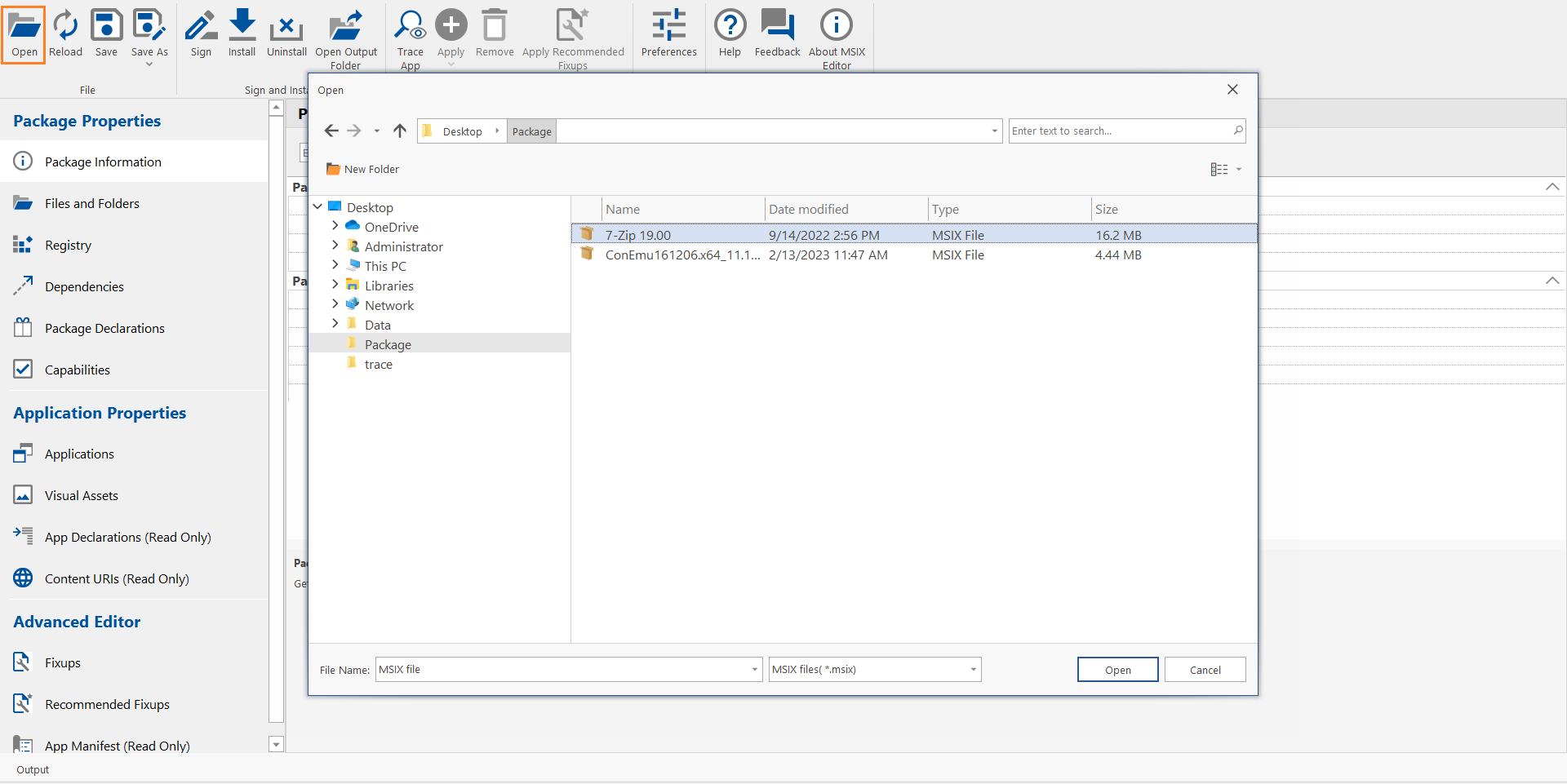
note
In the windows title bar of the MSIX Editor, you can see the File Path when ever you Open or Save, or Save As the package.