Provide the Test Details Panel
This feature is included with AdminStudio Professional Edition with Mobile.
On the Provide the Test Details panel of the Mobile Test Wizard, you are prompted to give the test a name, description, and a link to more information.
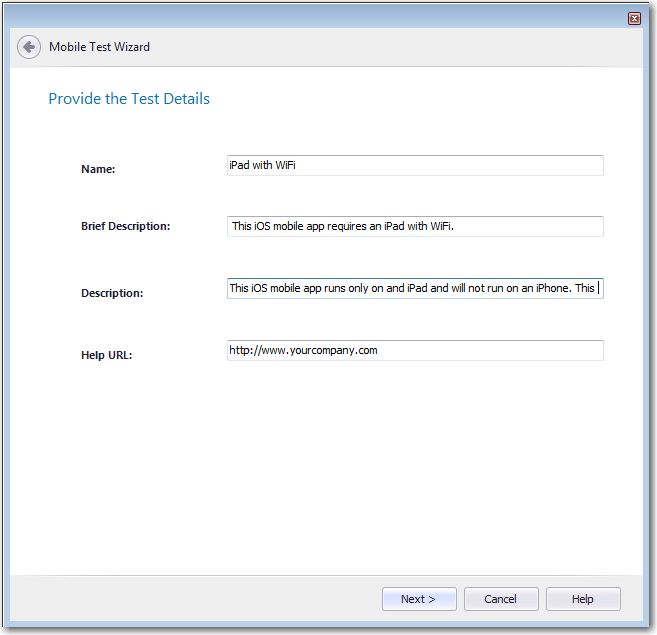
After the custom mobile test is added, the text you entered in the Name field will be displayed on the Mobile Tests tab of the Options dialog box.
The custom mobile test name is also listed on the Select Tests to Execute dialog box.
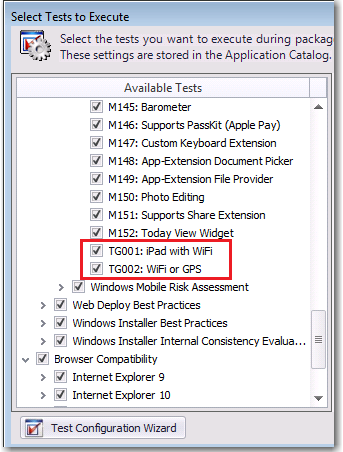
The information you entered in the Brief Description, Description, and Help URL fields of the Provide the Test Details panel will be displayed in the panel on the right that opens when the test is selected in the Select Tests to Execute dialog box.
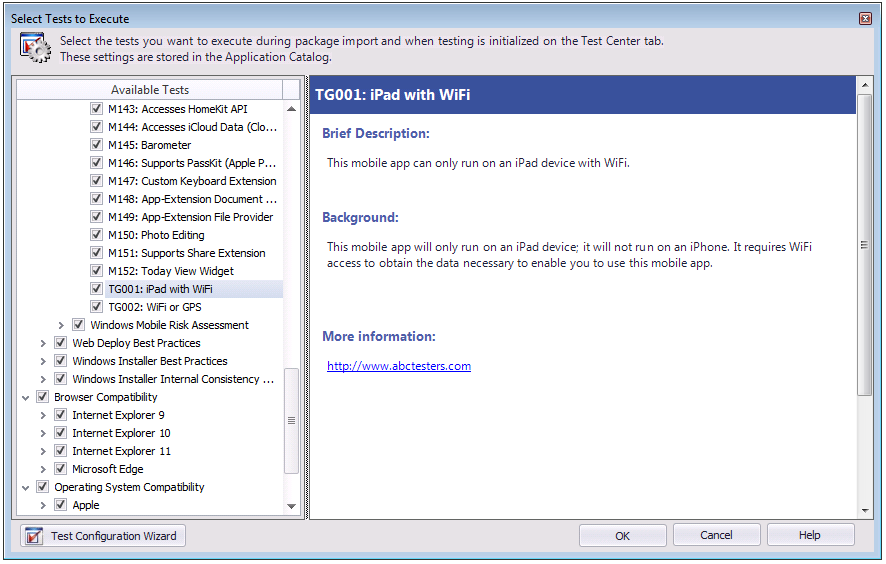
When this issue is detected during the testing of a mobile app, the custom mobile test name is listed on the Best Practices tab:
See Also