Configuration Manager Credentials Panel
On the Configuration Manager Credentials panel, you enter connection information for ConfigMgr (Formerly called as System Center Configuration Manager).
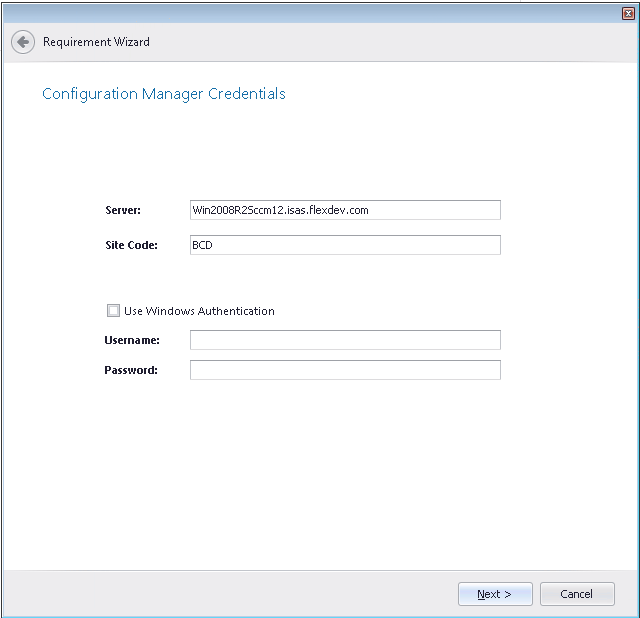
The Configuration Manager Credentials panel includes the following properties:
| Property | Description |
|---|---|
| Server | Enter the name of the Configuration Manager 2012 Server you want to connect to. This field is pre-populated with the name of the Configuration Manager System Center server that you have entered on the Distribution System tab of the Options dialog box. |
| Site Code | Enter the code that identifies the Configuration Manager site you want to connect to. |
| Use Windows Authentication | Select this option if you want to use Windows network authentication (your network login ID) to log into this ConfigMgr (Formerly called as System Center Configuration Manager) Server. |
| Username and Password | If using server authentication, enter the Username and Password of that server. |